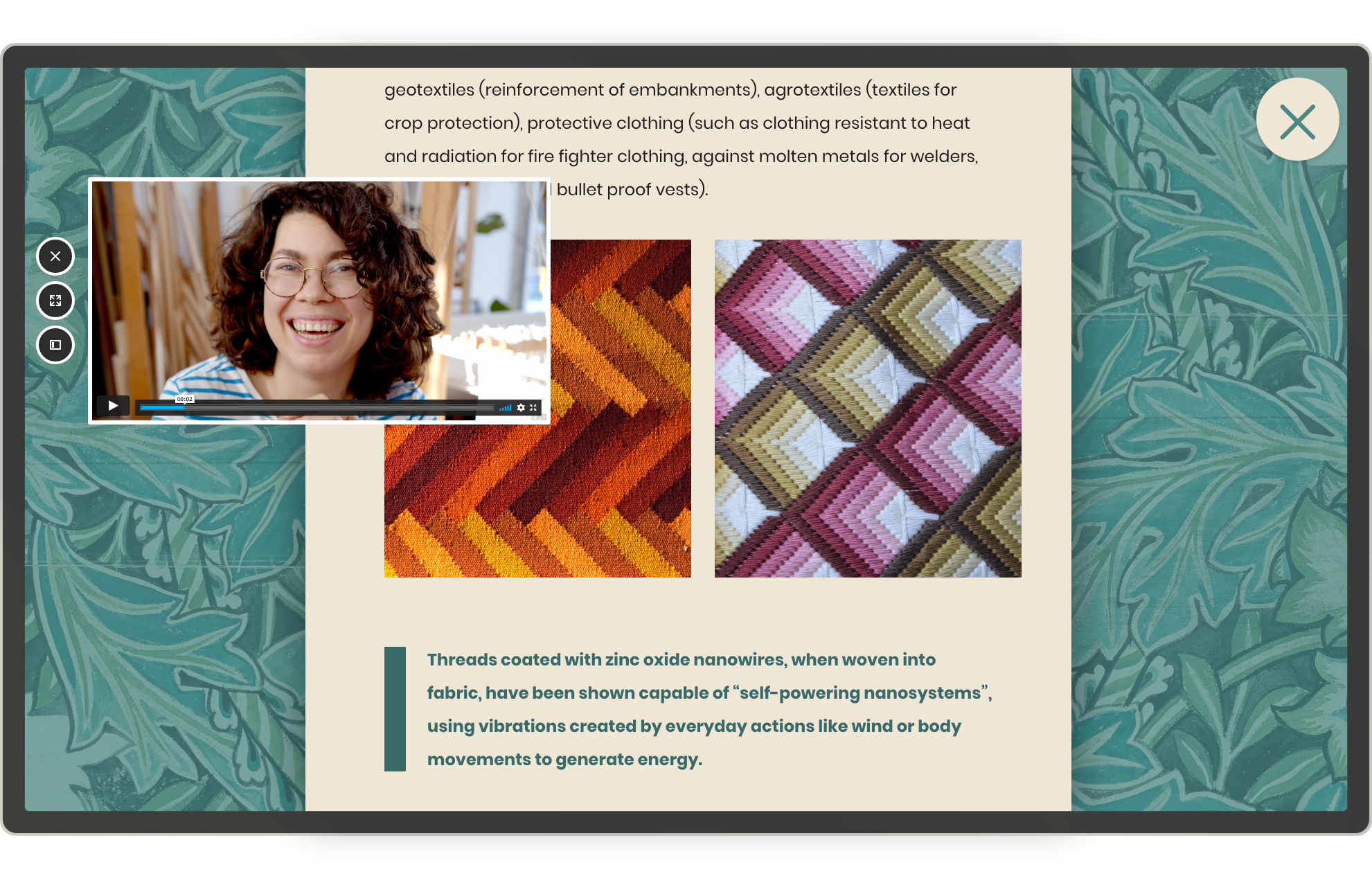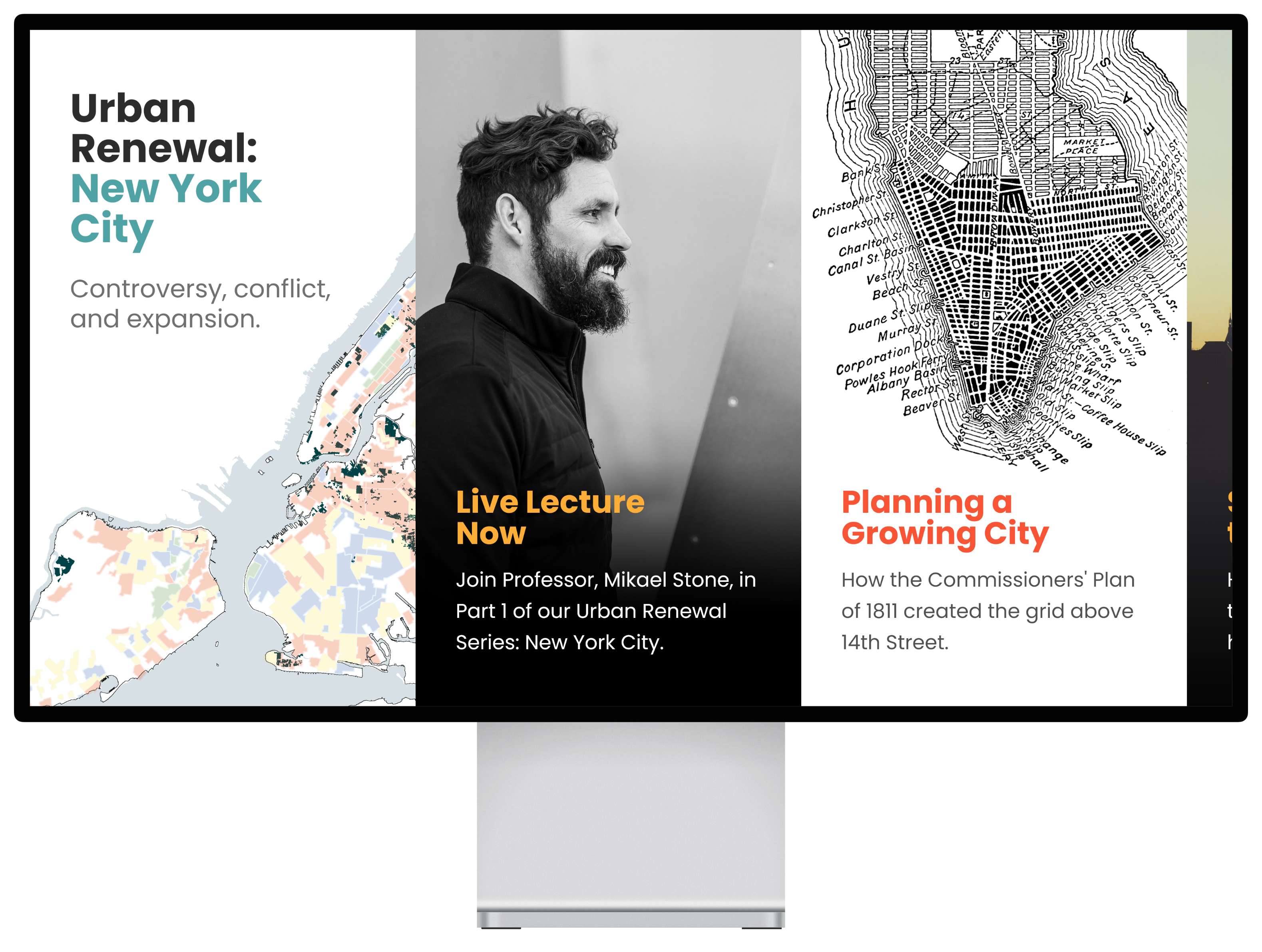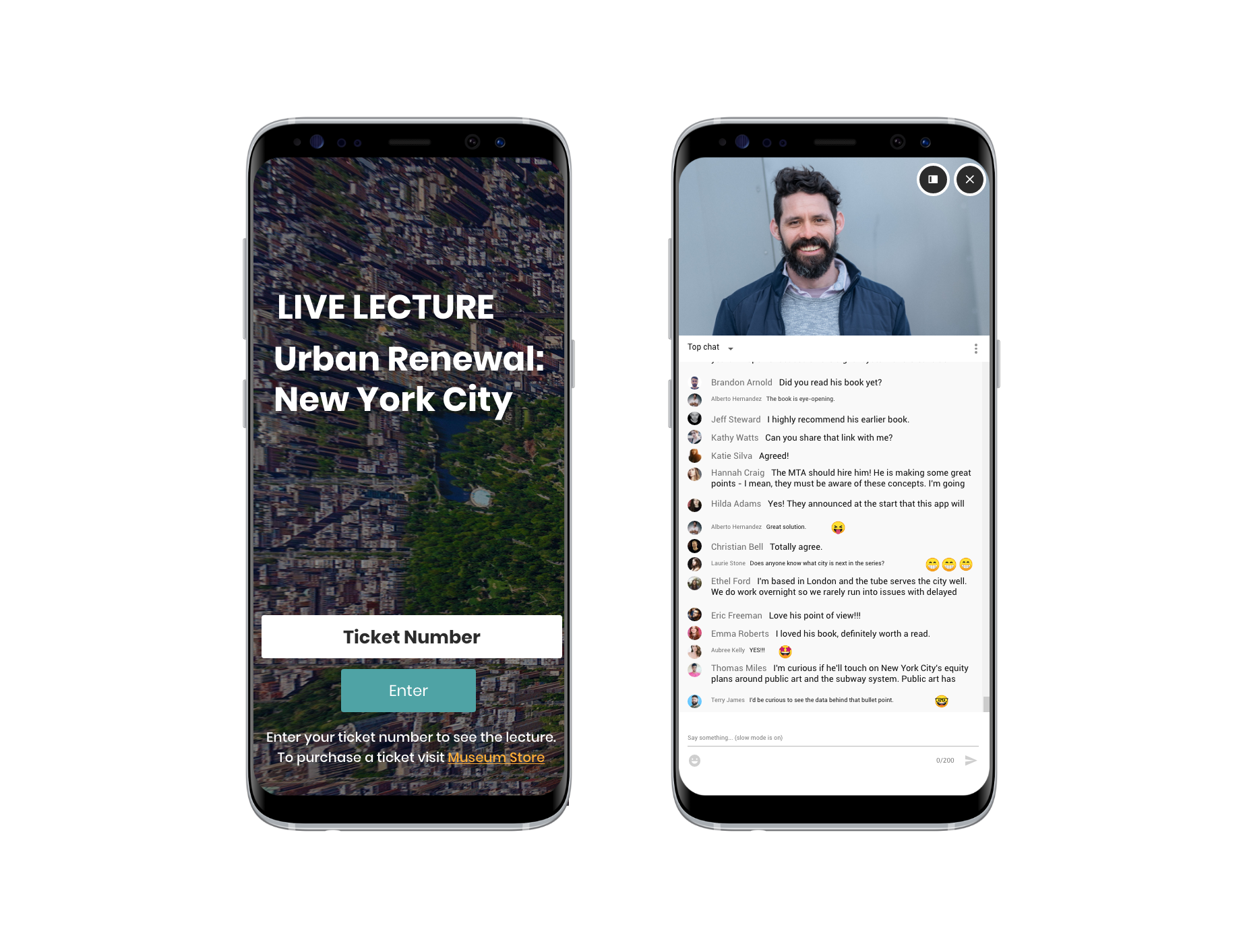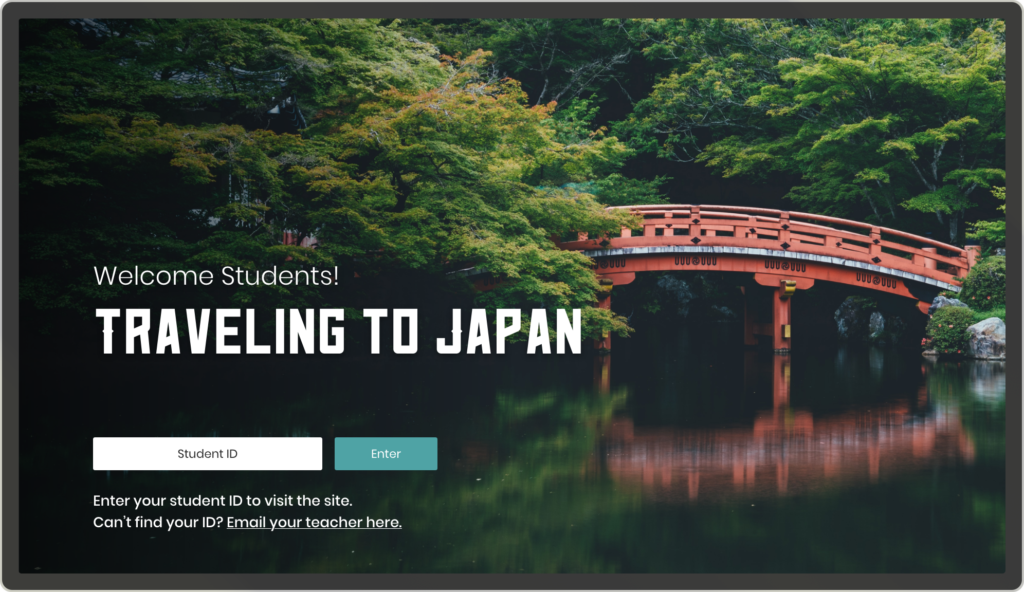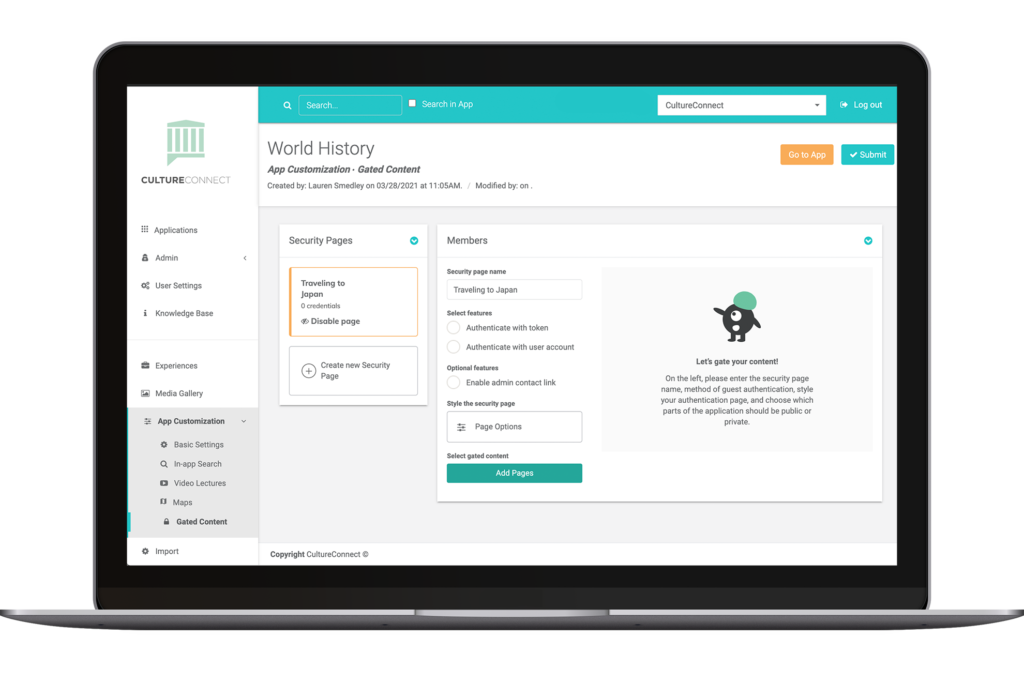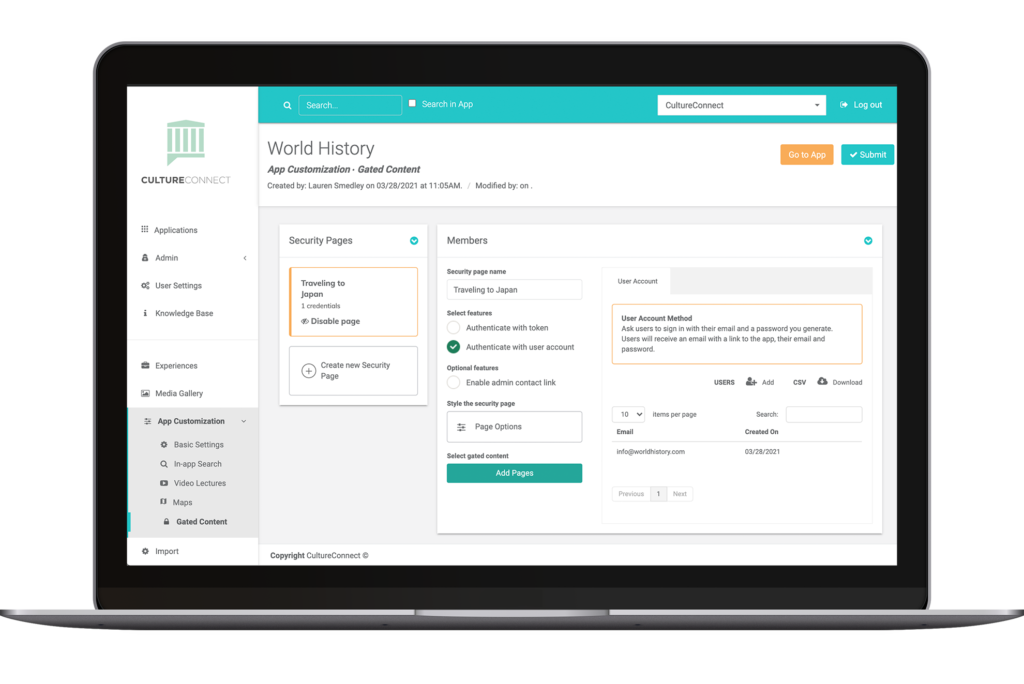Gate & Monetize Your Content
Interested in gating (securing) content or monetizing content?
The Gated Content features available on the CultureConnect platform allows museum teams to control access to their digital interactives. The museum team can choose to gate one or more of the following:
- an entire application
- a specific tour or experience within an app
- a single content page
What is a gate? A gate is a landing page that blocks users from proceeding forward unless they have approved login credentials or an access token.
Historically, users have used these gates to block access to applications for security reasons or during the review process, ensuring only staff members and project stakeholders could access the application. However, gating content has become an essential tool for many teams producing online or virtual experiences over the past year. Below we explore both the use cases as well as the technical methods for gating content.
MEMBER ONLY CONTENT
Many of our museum teams connect with their members through onsite programming by offering early access to exhibition openings, Curator Tours, and live lectures or workshops. Without these premium onsite experiences, many museum teams are seeking solutions to keep their members engaged during COVID. To accomplish this they have started gating content for members-only within their public-facing online exhibitions and mobile guides. Members are able to bypass the gate according to the museum’s preferred method: their email address, token access or submitting their Member ID.
A few recent projects included:
- Early Access to New Exhibitions – provide members early access to the online exhibition content. Members are able to browse the full exhibition content sometimes including pre-recorded curator walk-throughs of the exhibition, soundtracks to listen to while viewing the artwork, PDF versions of their catalogue, and more.
- Live Presentations – offer members-only access to a live stream presentation in the exhibition space, in-depth presentations with subject experts related to the exhibition, artist interviews, and more.
- Deep Dives – deep dive experiences offer members in-depth collection exploration. These tours and online exhibitions can help members connect with meaningful objects in the collection that are not necessarily on view and only available to members.
LIVE STREAM TICKETED EVENTS
Museums can generate revenue by offering the public premium paid experiences at their institution. Charging a ticket price or recommending a donation to attend virtual events not only generates revenue, but also engages the museum’s community on a deeper level. Typically, the entire application or specific content is gated with an access token or ticket ID for those who purchased tickets or signed up for the event. Some common use cases include:
- Live lectures and presentations
- Off view collection tours
- House tours
- Walking tours
To empower museums to continue this model, CultureConnect launched integration with live stream video and a pop-up video feature that works with both live stream and pre-recorded video. The integration with YouTube Live means museum teams can live stream within any application on the CultureConnect platform including online exhibitions, distance learning experiences, mobile guides, and scavenger hunts. The live stream tool offers the museum an innovative option for combining live experiences with beautifully crafted digital experiences.
Gating these live stream experiences has helped to generate revenue but also ensure only approved guests are in attendance.
As an audience member, you’re free to watch the live stream experience while navigating through the application. You can also chat with other attendees and ask the presenter questions.
DISTANCE LEARNING
Distance Learning experiences on the CultureConnect platform help museums serve their school districts even when field trips and onsite experiences are not possible. These applications build upon the museum’s long-standing educational programming, state curriculum standards, and digital and hands-on activities for students and teachers.
Many teams gate distance learning applications to ensure that approved or paying school districts and teachers have access to their distance learning experiences. Gates can also ensure that teachers and students are directed to the correct resources and not accidentally engaging with content developed for other audiences or grade-levels.
HOW IT WORKS
Control exactly where the gate lives in the application and who has access. An entire application can be gated, a specific experience or tour within the application, and even specific content pages. In addition to being able to set up a gate anywhere in the application, you can also set up multiple gates should you decide to create a tiered experience where unique sets of users have unique access to parts of the application. There are a few ways to offer your visitors access:
Tokens
Tokens are alpha and/or numeric codes that can be distributed to users to access the application.
- Upload a single token and distribute to everyone (e.g. monday123)
- Upload unique tokens for each user (e.g. ticket ID, membership ID, email addresses, phone numbers or any other custom token). Upload all at once using an excel spreadsheet.
- Allow CultureConnect to generate a secure random access token. You can let the platform generate these codes for you or set parameters around approved characters, token length, and expiration dates.
- Set expiration dates for tokens. For example, your team generates a unique code each day with a 24 hour expiration time and shares this with all approved users.
Login Credentials:
Create login credentials using an email and setting a password. Once you’ve added your approved user(s), the CultureConnect platform will automatically send an access email to the contact.
The access email your audience will receive will include their login credentials, a button that leads to the application, as well as your team’s admin email address should they have questions for your team, require support accessing the application, or want to reach out and share their feedback!
Want to see a demo?
Reach out to us here or at hello [at] cultureconnectme.com
Existing customers can contact us at support [at] cultureconnectme.com