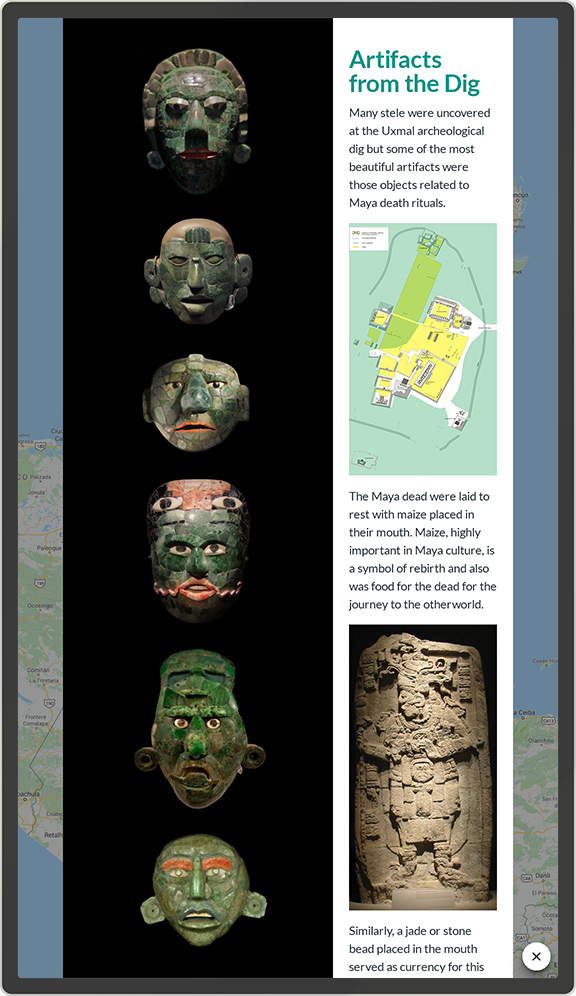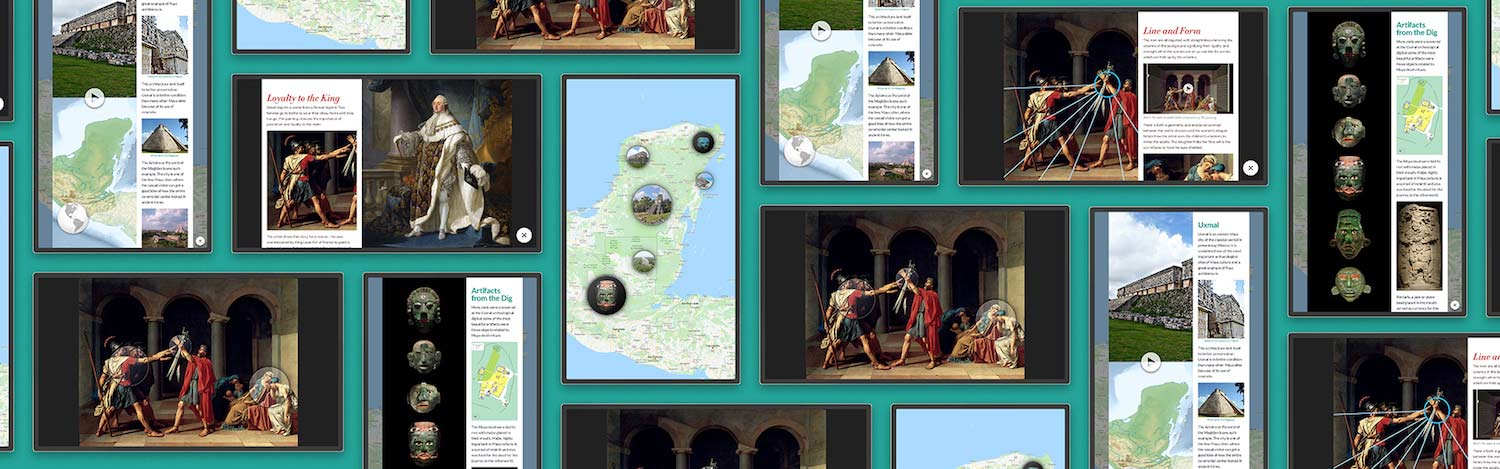
The Artifact
This month’s Design Story is animated! The Artifact Layouts allow you to augment interpretation with layered images, video and animations. Perfect for large touch screens, wall mounts or drafting tables and both landscape and portrait presentations.
An Artwork Deep Dive
Enter any artwork, object or installation through animated touchpoints. Your in-gallery interactive can deliver augmented reality with animation overlay such as the blue lines. Display scrollable, supplemental media on the side columns.
Configuration notes: Translucent hotspots of varying sizes. Loyalty to the King (Media on Right; Image; Text and embedded images on left). Line and Form (Media on Left; Transparent video animation; Text and embedded video and image on right). Text areas (white opaque background).
Interactive Map in Portrait Orientation
Use hotspots to highlight locations on a map – thumbnails of the historic sites and using various size hotspots visually direct the user. Portrait orientation is often used on wall-mounted installations – keeping navigation towards the bottom while giving users a full screen display of content to absorb.