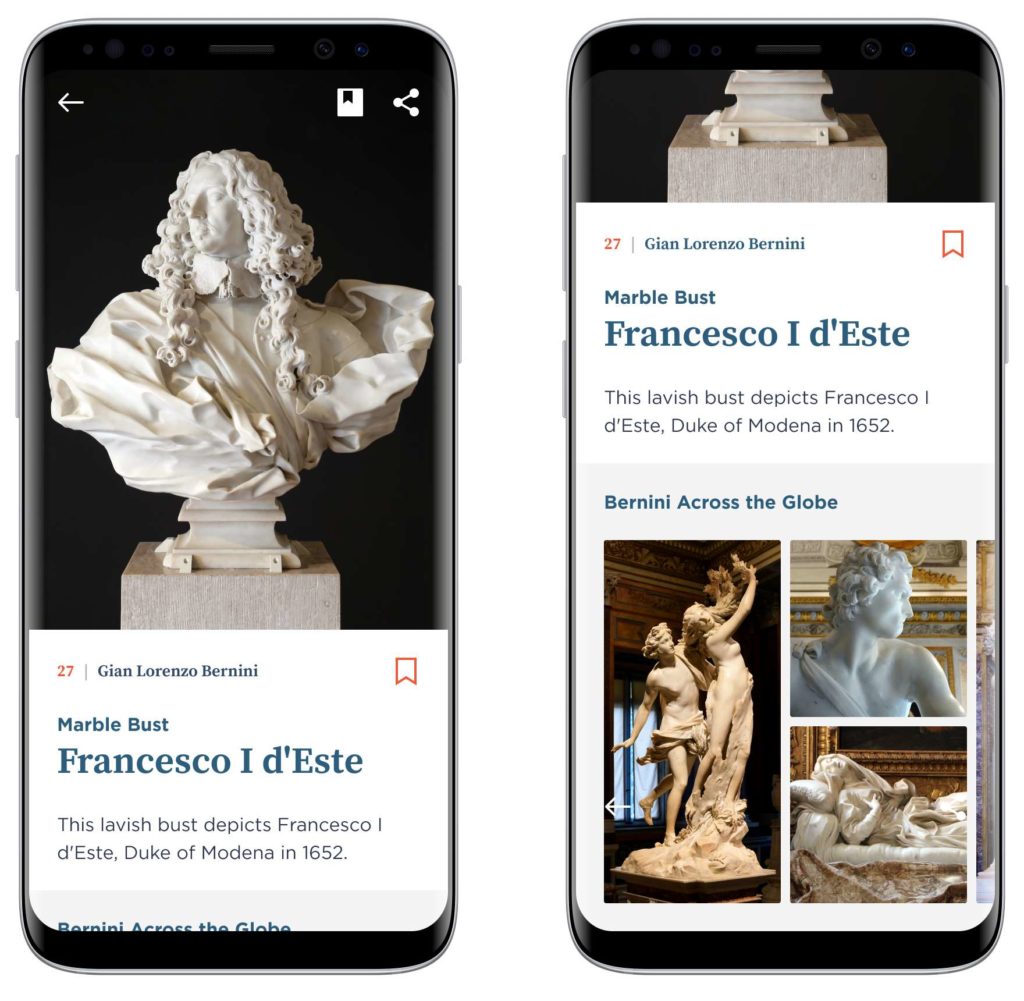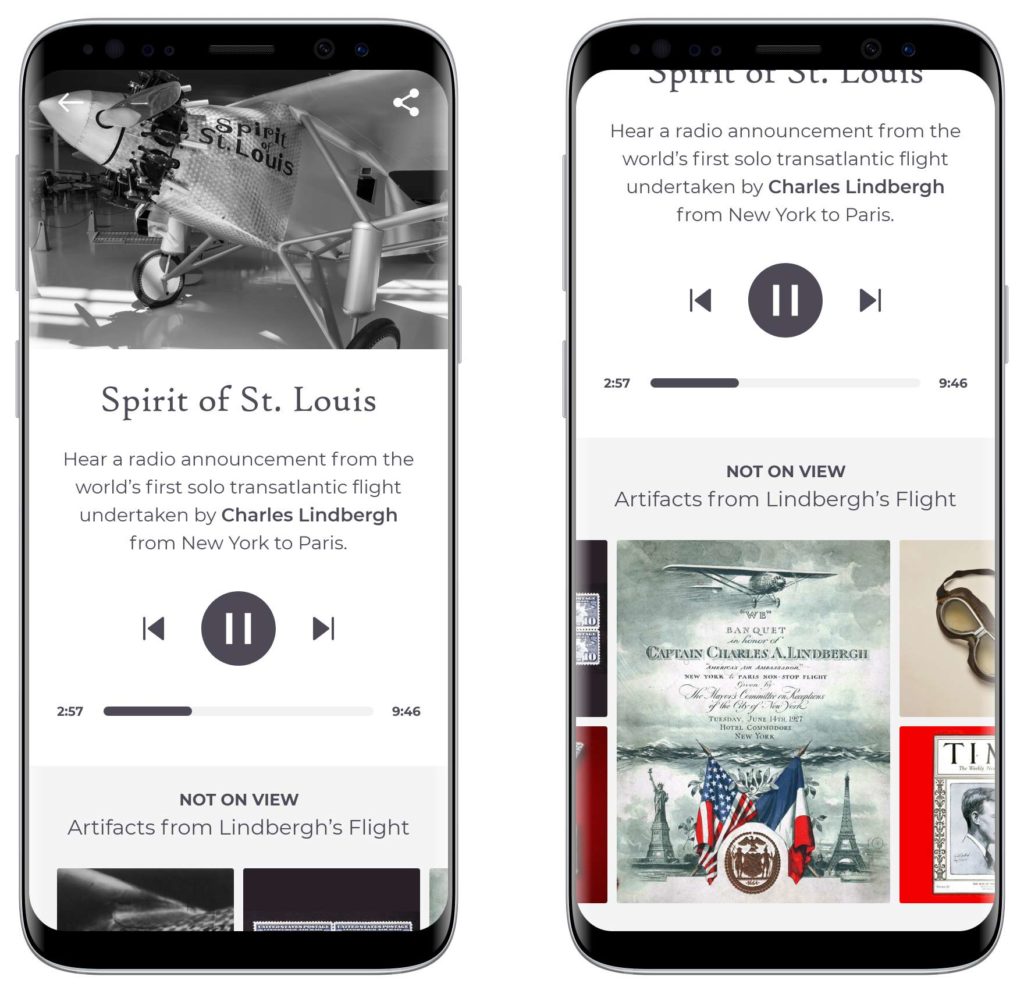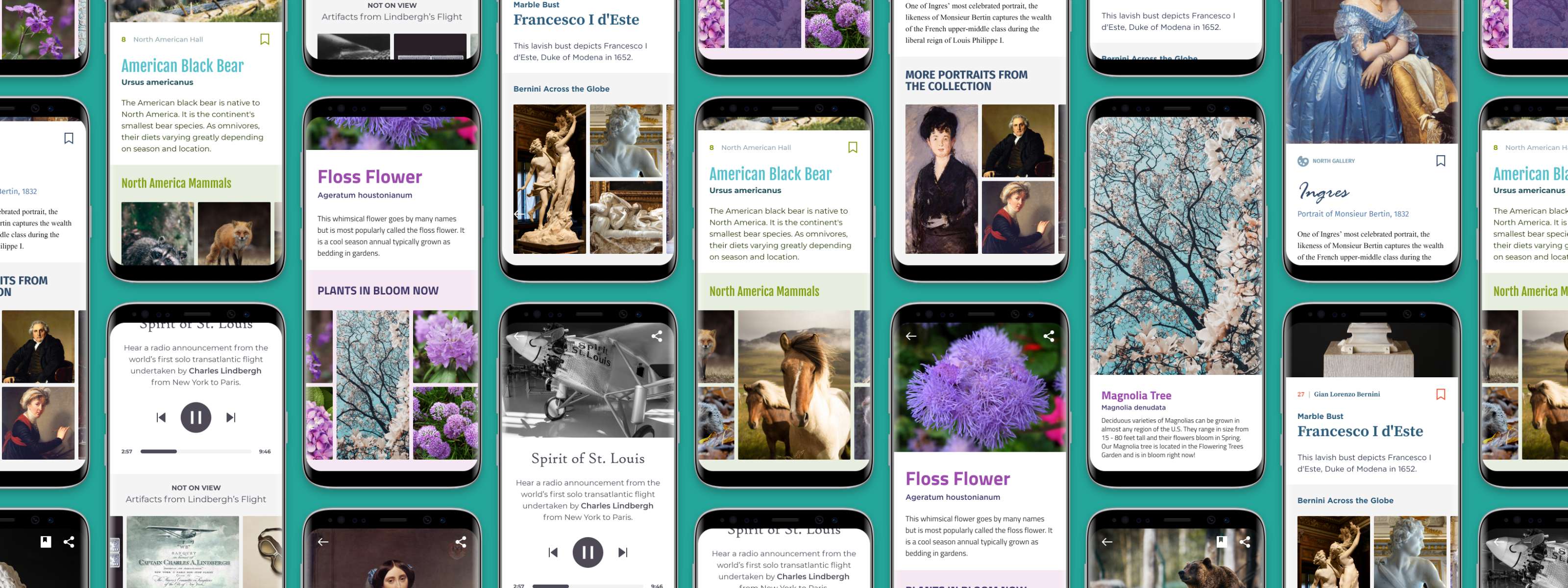
The Image Mosaic Module for Mobile Guides
Our mobile guide toolkit has everything you need to engage and delight visitors through enhanced interactivity. From simple audio tours to innovative media-rich interactive guides, our advanced features expand what’s possible! Below we dive into four use cases for presenting collections with the Image Mosaic module and let us know if you have more ideas!
HOW DOES IT WORK?
It’s super simple. Automatically populate Image Mosaics using tags you’ve associated with your images. You can assign tags to images directly in the CultureConnect CMS or import them along with other metadata if you’re using our collections management or digital asset management integrations.
Let’s say you want your Image Mosaic to populate with images that have the tags #portrait #oilpainting #women. Any image that has one or more of these tags would then appear in your Image Mosaic on a given page (each page can have a unique mosaic!). Once published in the mobile guide, users can tap images to zoom in on the image as well as read any interpretive content, tombstones, or photo credits.
USE CASE 1: ROTATING COLLECTIONS
It’s simple to update your digital content no matter the season, on-show period, or event length.
For example, a request that’s come up frequently from Nature Centers, Botanical Gardens, and Parks is the need to evolve content as the seasons change. In this case, clients can easily categorize their media by season and instantly activate Image Mosaics in tune with the seasons as they change.
In the example above, you can see what’s in bloom right now in the same garden! Slide the Image Mosaic left-right. Tap on an image to zoom and read associated caption information.
USE CASE 2: ONE ARTIST, MANY ARTWORKS
Another popular challenge addressed by Image Mosaics is showcasing many artworks (or objects etc.) associated with a single artist or creator.
In this example, the museum highlights a Gian Lorenzo Bernini sculpture within their collection and pairs it with an Image Mosaic showing other Berninis both on view and in storage, as well as the artist’s most famous works across the globe.
The magic here is that visitors are not only able to see the one collection item featured in the mobile tour, but are also able to view the sculpture in the context of the museum’s overall Bernini collection and even the artist’s oeuvre beyond the museum.
USE CASE 3: HIDDEN COLLECTIONS
Museums rarely have space to display and interpret their full collection. The Image Mosaic module is the perfect way to showcase artwork, objects, and letters and documents in the collection that are related to your exhibition highlights but aren’t on display. This is especially helpful for delicate collection items that cannot be moved or for collections with a large quantity of items that would never fit in an exhibit space – this is frequently the case with history and natural history collections.
In this Image Mosaic above, the museum can highlight ephemera related to the primary exhibit object – the Spirit of St. Louis – while they listen to an original public radio recording of Lindbergh’s flight.
USE CASE 4: CONNECTING THEMES & THREADS
Help visitors find related collection items that are not part of the primary tour. In these two examples, the museum is using one primary subject as an opportunity to highlight and introduce related subjects. On the left, the tour stop for Ingres’ Portait of Princesse de Broglie serves as an entry point for showcasing other portraits by other artists in the collection. This helps visitors make thematic connections and encourages exploration of other portraits on view in adjacent galleries.
On the right, a natural history museum highlights the American Black Bear in its mobile guide. Through the Image Mosaic, visitors can see related North American Mammals. They make connections between species that live in the same ecosystem, era, or spring from the same family. By presenting these collection items in one place, visitors make strong connections in just a few seconds without becoming overwhelmed.
LIKE WHAT YOU SEE? EXPLORE MORE:
More Interactive Modules: See four interactive modules in action that can be crafted into challenges and games too. Kick your mobile guide up a notch with the interactive hotspot feature (our most popular feature!).
Mobile Guide Case Studies: See how the Mississippi Museum of Art and Alexandria Museum of Art used the mobile guide to engage their communities and connect with K12 educators.