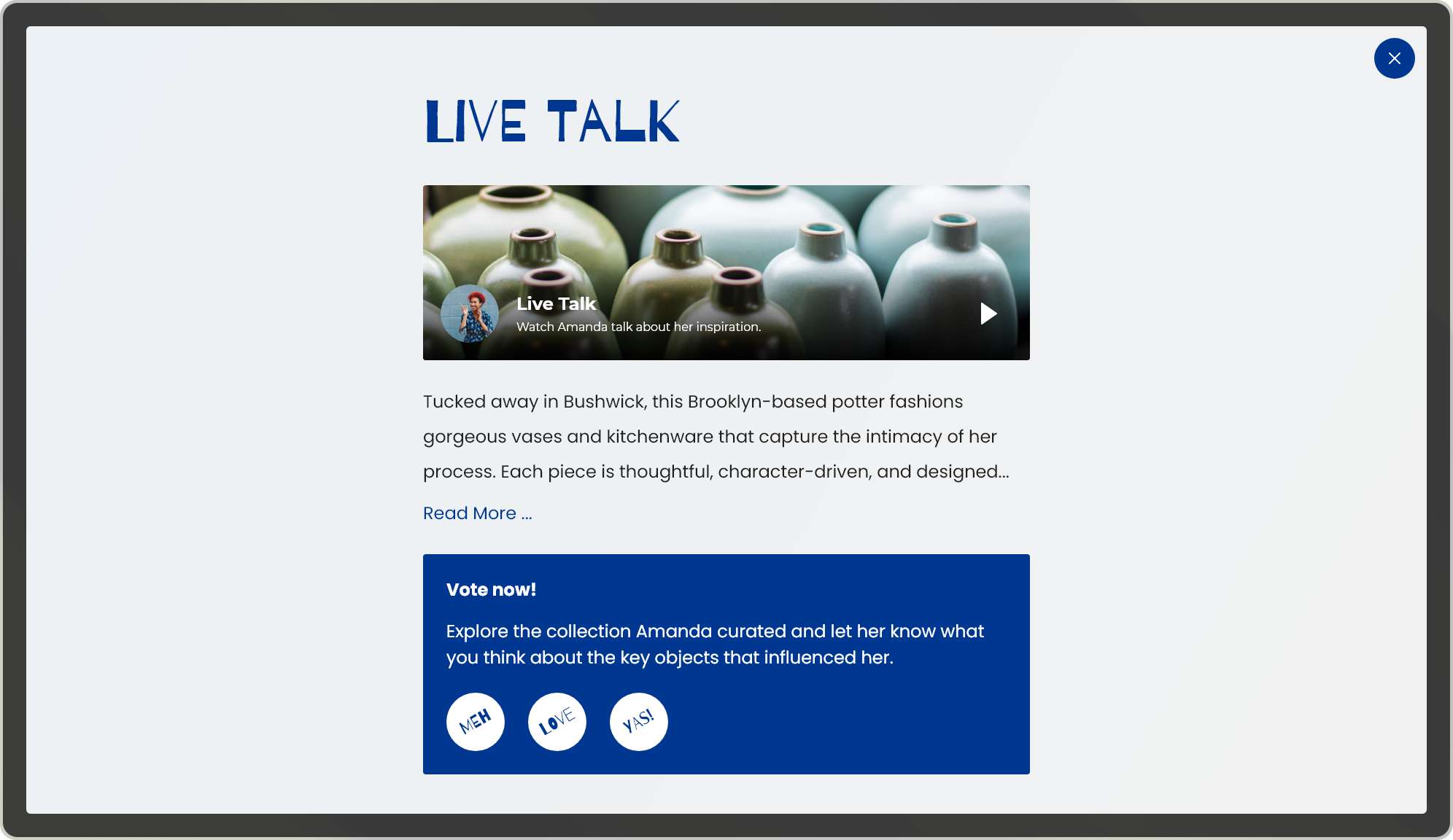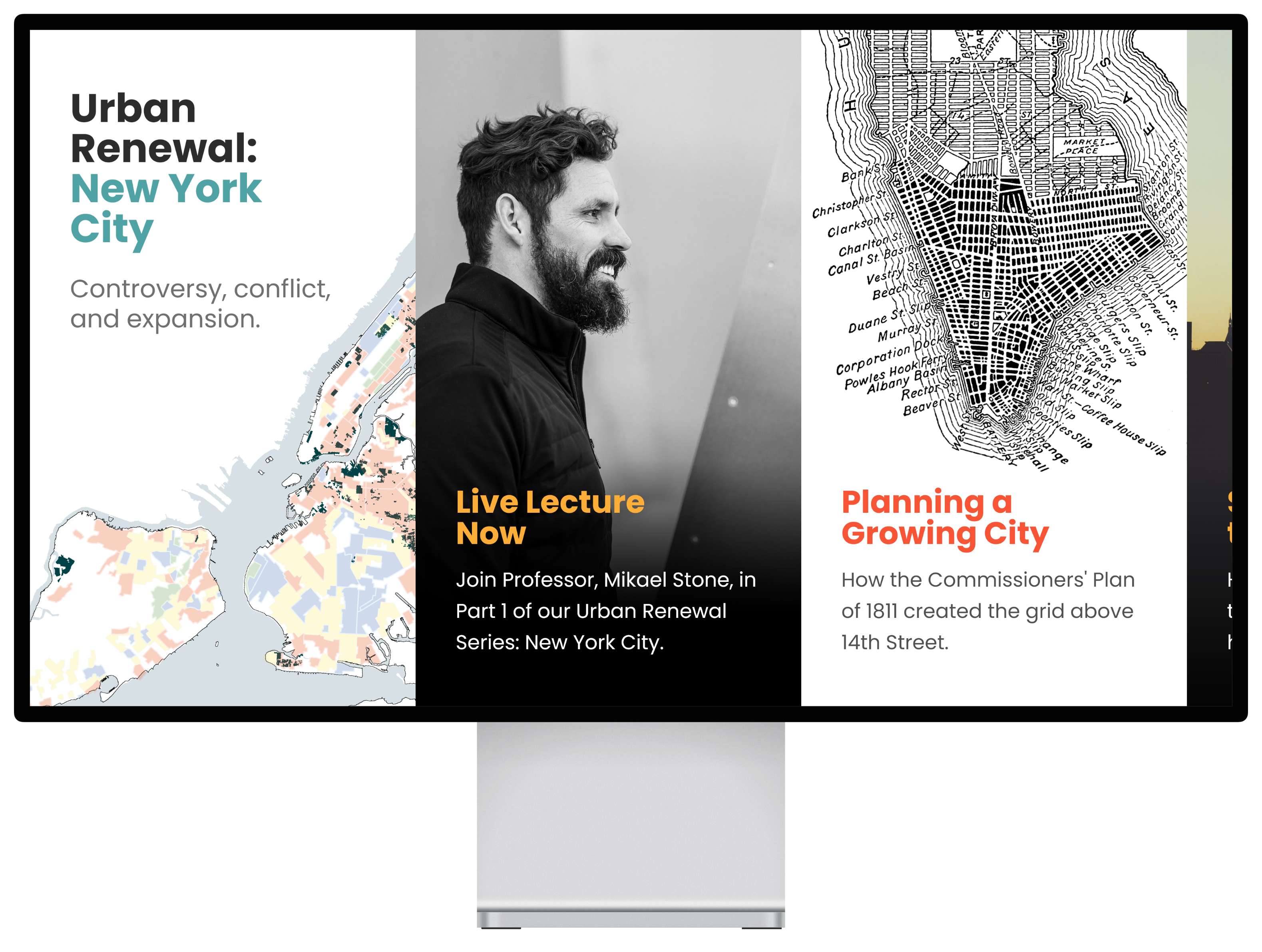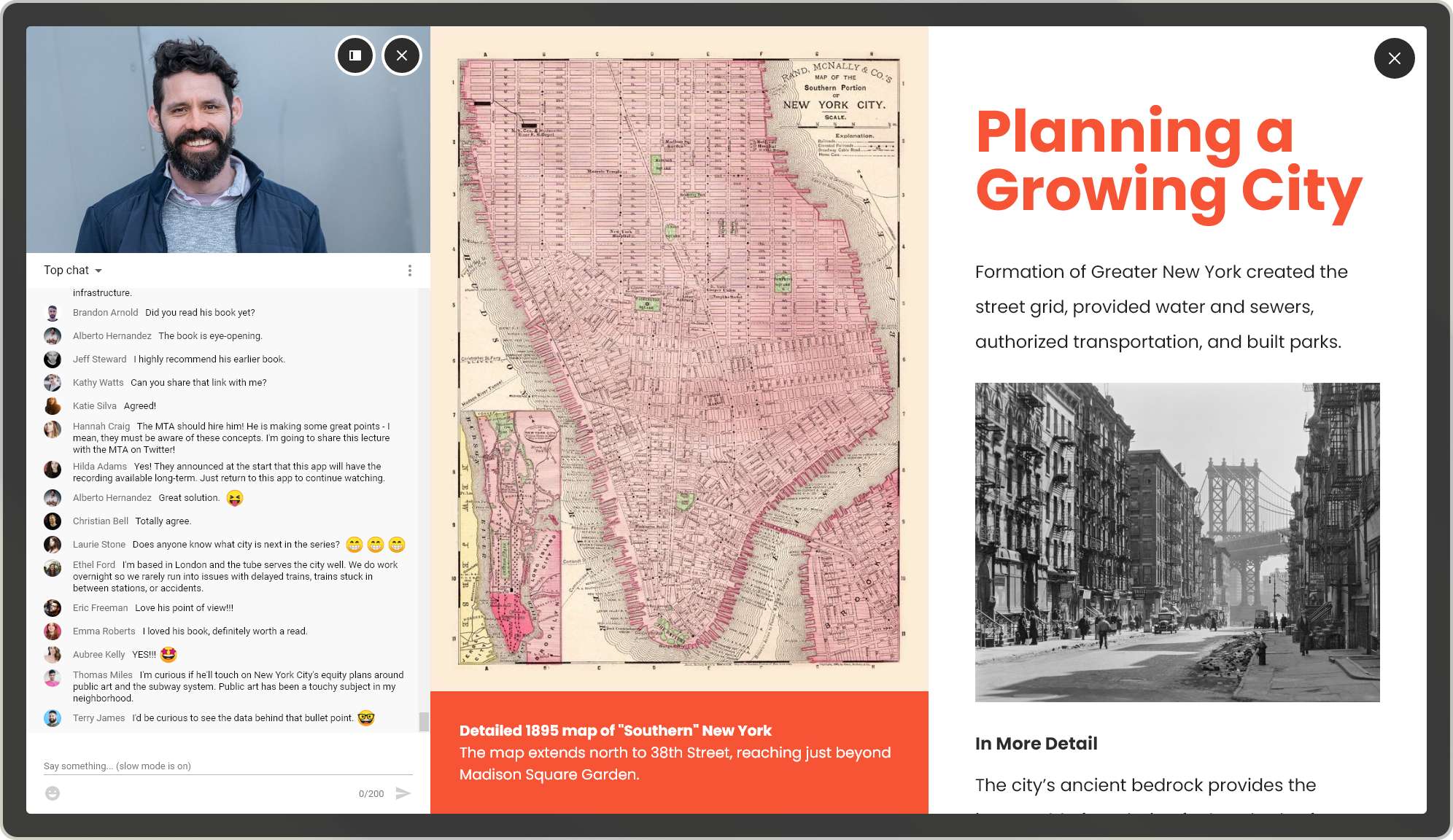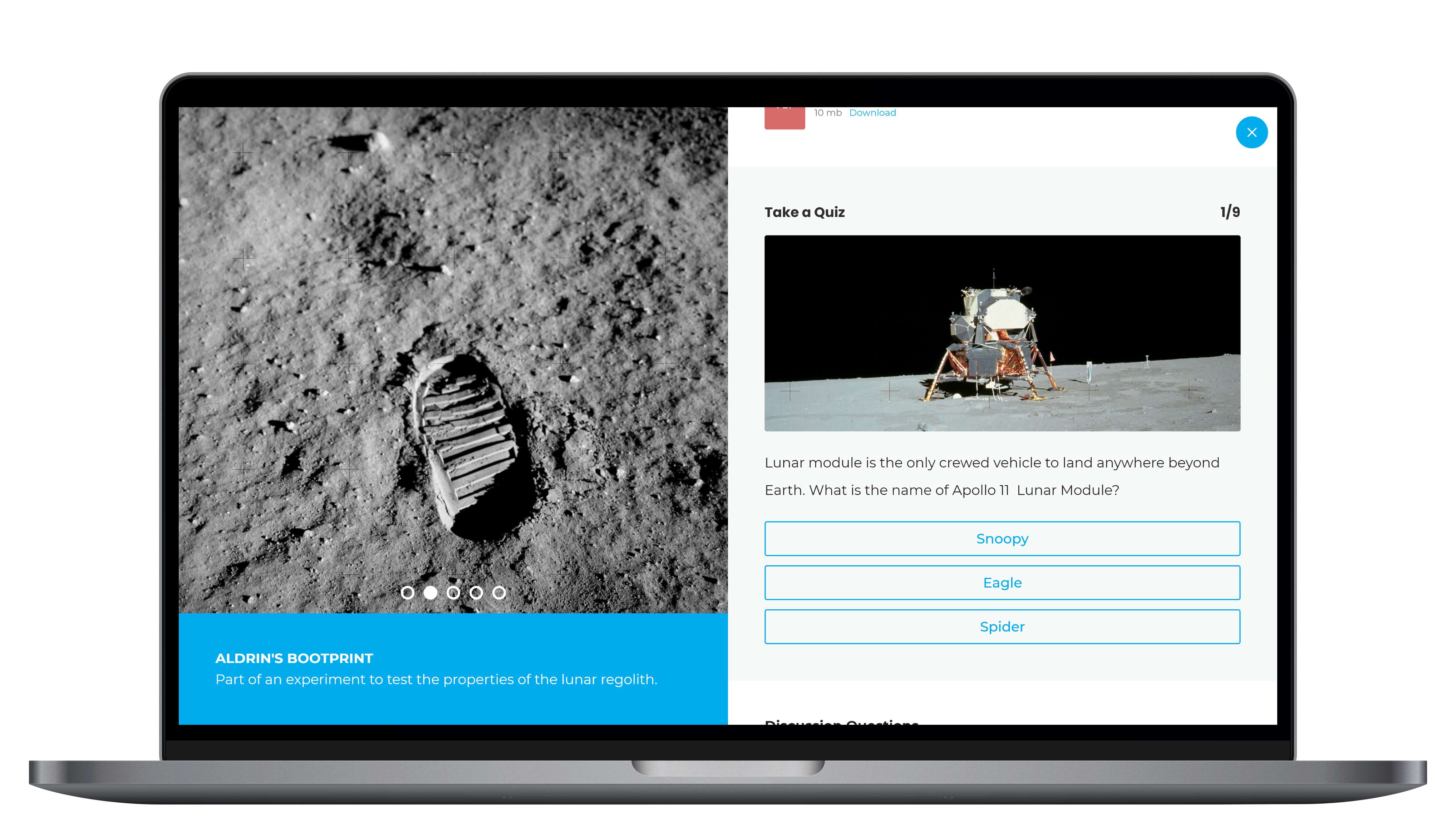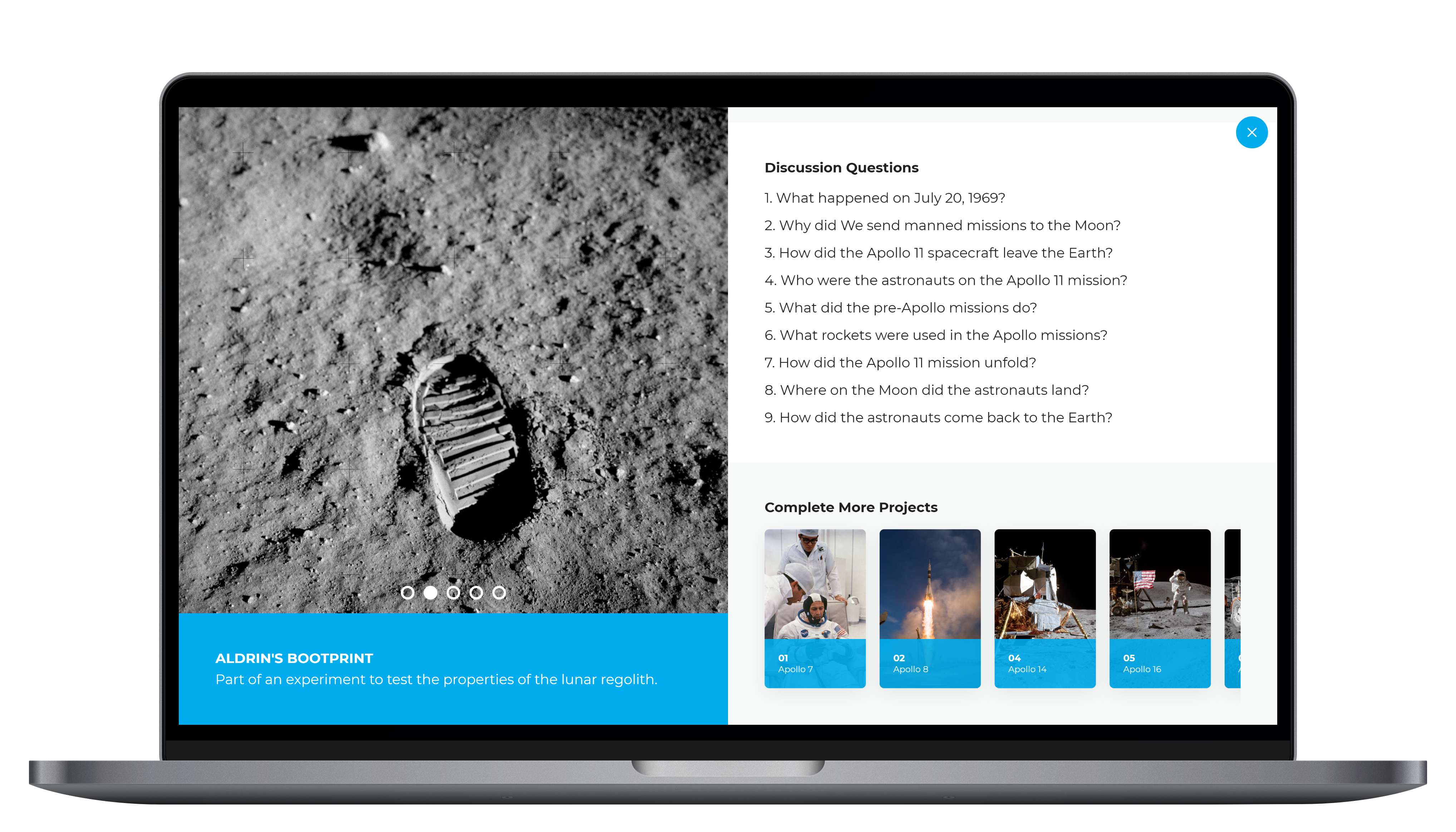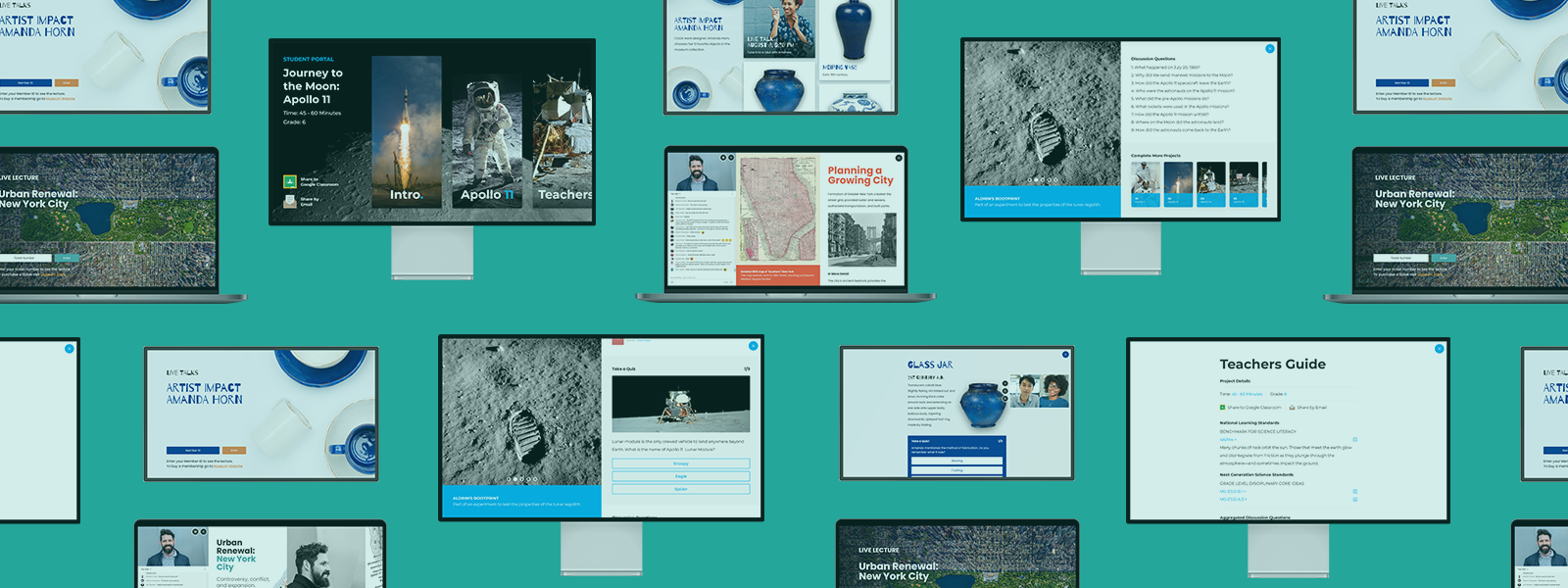
Virtual Programs, Distance Learning, & Monetization
Over the past several weeks, we’ve seen explosive demand for virtual programming, including how to gate content or monetize these offerings, as well as tools for delivering distance learning and field trip experiences online.
In response, we’re cooking up a few new features to support your key online engagement goals. Reach out to us if you’d like to discuss the what and how of these new offerings in production.
APPLY FOR EARLY ACCESS
VIRTUAL PROGRAMMING
With cancelled or reduced lecture series, public programs, tours and events, museum must re-imagine these offerings for digital delivery. Here are a few key features to make these events meaningful, interactive, and engaging:
- Gate content for members, ticket holders, or link to POS system
- Livestream video and/or include pre-recorded video
- Multimedia content and narratives to supplement video programming
- Response modules to collect feedback and increase engagement
- Feature museum collection and link to collections online
- Promote before, during and after a scheduled event
In the above example, the virtual program for Urban Renewal: New York City gates content using a ticket number and provides a link to purchase tickets. The Artist Talk with Amanda Horn uses member ID’s to gate the content and provides a link to purchase membership.
Video integration for livestream, recorded livestream, or any recorded videos in your library launches on the screen in multiple modes:
- Video pops up and can be moved around the page.
- Video pop ups can be viewed on any page as users navigate to other areas of the app.
- Video pop up can expand to full screen with comments shown.
- Split screen display instead of pop-up.
- Livestream chat displayed. For live events, users can comment in-app.
- Post one live lecture that guides the user throughout the entire digital experience. Or, post a series of videos contained on each page.
YOUR DIGITAL COMPANION
Virtual events can be video only contained to Youtube Live or Zoom platforms, for example. By including livestream or recorded content into a holistic digital experience you can create context, provide supplemental media and storytelling, market and engage audiences before the event as well as continue to deliver the content after the live event.
- In these examples above, interactive modules ask visitors questions that provide the museum ongoing feedback or test the audience’s knowledge of what they learned.
- In the Artist Talk, collection objects are featured from the permanent collection and new exhibition to tell a deeper story about the objects in the digital experience as well as linking to the collections online, promoting further exploration of the museum’s collection.
- In Urban Renewal: New York City, the lecturer guides the audience to the section on Planning a Growing City which features historic maps for close examination during and after the lecture.
DISTANCE LEARNING
Distance learning or remote learning has been a need for some time for both adult learners and K12 students: reaching the home-bound elderly, rural communities, families or schools too far to travel or without adequate funding for field trips.
The need for technology to support distance learning is an urgent need now because America’s schools are closed (and many very well may be on a cycle of closure through next year). As a result, museums must transition in-person educational programs and field trips into virtual learning experiences.
In our early years, CultureConnect was actually an EdTech company and maintains ties to the education sector. We connected with teachers, principals, administrators and consultants to understand what they need from museums producing digital education experiences packaged up for teachers to easily incorporate into their online lesson plans.
- Create a complete experience
- Create a packaged up experience
- Align to grade level
- Align to learning standards
A complete experience means all elements of a lesson plan are included: media and information, activities, and discussion questions. The teacher can rely on this content to be engaging, educational, and takes the burden off of them to create supplemental content or assessments. Easily add downloadable PDF’s and other docs for offline activities.
A packaged up experience means easy, one-click delivery to students, rather than needing to sort through a lot of information, parse and assemble into lesson plans. We heard from educator consultants that complete and packaged up experiences are so valuable, they would pay for them!
Aligning to grade level is a **top request** so teachers don’t have to re-write content to be reading level or learning level appropriate. Similarly, teachers are required to provide lessons that fulfill academic requirements. Aligning to learning standards such as the common core standards or equivalent for your state empowers the teacher to include your content.
We heard from educator consultants that complete and packaged up experiences are so valuable, they would pay for them!
Use this crisis as an opportunity to advance your agenda around distance learning – whatever form that may take for your organization. Long after your museum reopens and face masks and alcohol wipes are behind us, your distance learning programs will still serve those rural communities, far away families, and out of reach audiences.
ALIGNING TO K12 WORKFLOWS
Educators have been using Learning Management Systems for a long time, but now, they have become the primary platforms for delivering lesson plans, managing assignments, and overall classroom communications.
- Google Classroom – Free, leverages Google Drive / GSuite, and other Google Properties (e.g. YouTube), used by about ⅔ of US students.
- Canvas & Blackboard – Paid, far more feature rich and covering more than just lesson plans, the two most popular systems after Google Classroom.
To successfully convince educators to use your museum’s digital experience, ensure they can easily deliver it to their students in their current workflows and systems. That means:
- Make it simple and easy for teachers, who are overwhelmed by content, creating lesson plans and managing remote classrooms.
- Find out which LMS they use. We integrate with Google Classroom as it’s the most straightforward and widely used platform.
- Provide a teacher’s guide that puts learning standards and discussion questions all in one place for easy copy-paste into the LMS (teachers add prompts and students submit answers directly in their LMS).
MARKETING
Marketing and delivering your virtual programs and distance learning experiences to your audiences requires practices different from your traditional exhibition marketing practices of the past. For a detailed look into digital marketing practices, check out:
Webinar Recording: Revenue Generation For Your Museum During Coronavirus
Webinar Recording: Marketing Digital Experiences During Coronavirus
Guide Book: Marketing Digital Experiences During Coronavirus